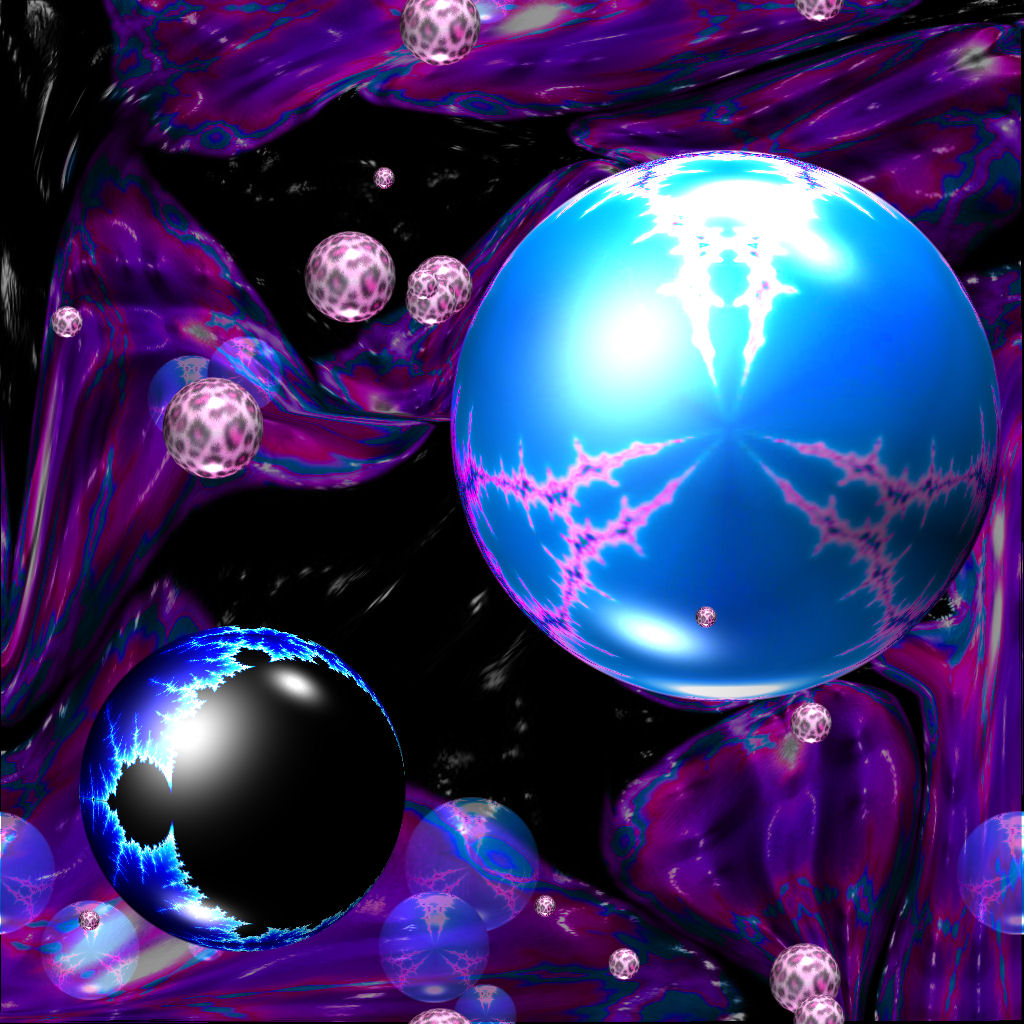
Earlier this week, I began experimenting in earnest with A.viary's suite of creative web applications. To be honest, after using Picknik a few times, I wasn't really expecting very much usability beyond photo cropping and contrast and saturation adjustments. I am happy to say that I found much more usability I than initially expected.
Phoenix, is the image editor that is the main building block in A.viary's arsenal, I have found has more capabilities than you could shake a stick at, given that you are the type of person to taunt web applications with the local flora. (Occasionally, I am that type.) Unlike Picknik, who's main feature seems to be it's various sets of filters to add effects to your photos, Phoenix has the ability to manipulate your images with layers, add text, smudge, sharpen, blur, liquefy, dodge, burn, most of the capabilities that one would find as basic functions in most image editors that professional artist and web designers would use. Very refreshing in an online application that will run in your browser. When I first received my invitation to use A.viary many months ago, I was using Firefox religiously. Now that Google Chrome has hit the scene, it has pretty much become my default browser. A.viary seems to run quite easily in Chrome, as it did in Firefox. Even though A.viary is a flash based app, I didn't mind too much, other than the lack of a right click menu. That is the one thing that is going to be the most difficult for me to get used to. Right click menus are my link to manipulating most applications that I use on a regular basis, and the lack of that menu means I have to train myself to think in a way I am not used to when using A.viary. Honestly, it has hindered my creative process to some degree, but that does not mean that with more use, learning what to use instead of the right click context menu is impossible, it just means that until that time arrives for me, it's going to be a tad more unwieldy.
I really didn't intend this entry to be a critique of A.viary, I really just wanted to show some of the work I have done while using A.viary. So I will.
This series started quite accidentally when a friend of mine asked me for a photo of myself in the middle of the night, and the camera in my HTC kept only allowing me to produce dark and blurry photos. It may have been the hour (3 a.m.) in all honesty, but I really wanted to send my friend a photo, and also wanted him to be able to tell it was me. Since I'm using someone else's pc at the moment, I wasn't able to install and use Paint Shop Pro 9.0, which is my image editor of choice, to adjust the photos so my friend could at least make out my basic form and features. I needed an online application, and Picknik just wouldn't do the trick. I remembered A.viary's beta, and decided to see if I could use it for the purpose I needed at the moment. I was surprised to see that A.viary had added another application to it's suite since I had last been there, Peacock. Peacock is a “visual laboratory” that has many functions that are extremely useful to digital artist. It can be used as a pattern generator, it has many filter functions, and allows image remixing in ways I had never considered. I would have to say that it is the equivalent of Sony's Acid Pro, but for images. I'm a creative type at heart, so comparing sound to images makes complete sense to me.

Using the pen and ink filter, and altering the image colors, gave me these results:


I used the smudge brush and the liquefy brush to turn create these spiky versions:


Finally, I closed Phoenix, and used a few filters in Peacock to create one of my favorite recent images, a fairly original self-portrait.
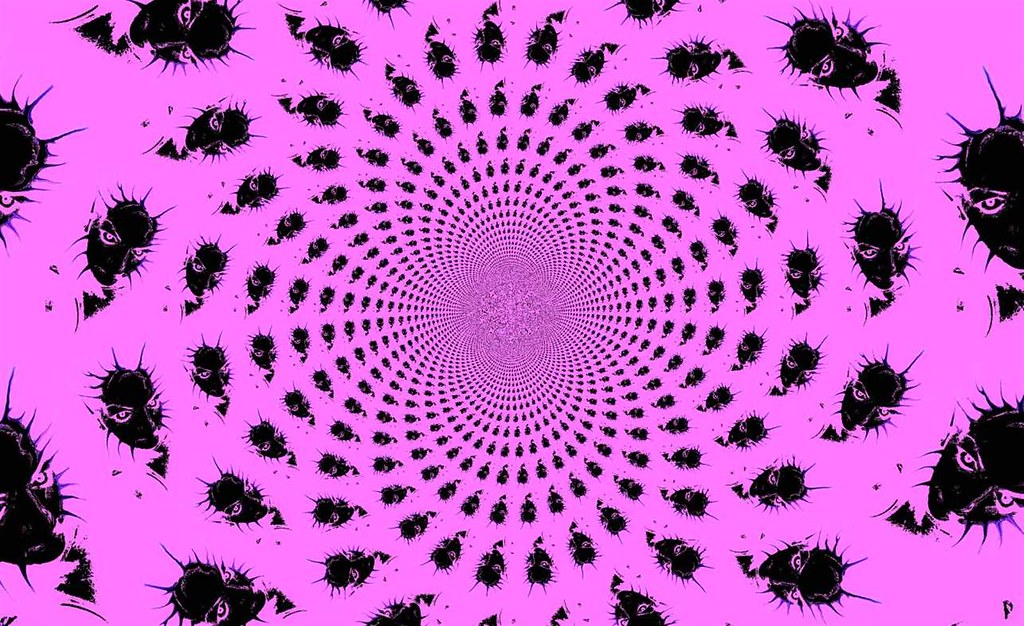
Here are some more examples of the kinds of effects I was able to achieve that evening using the A.viary suite.
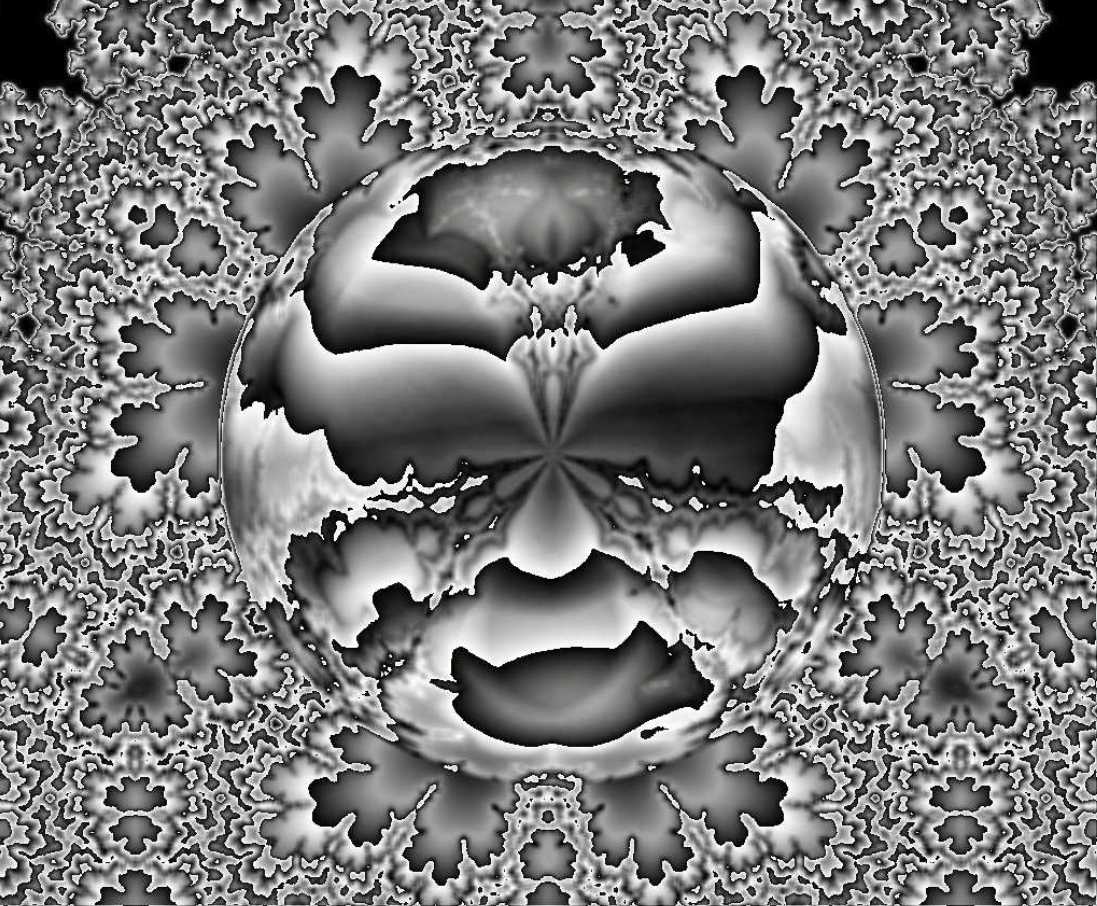

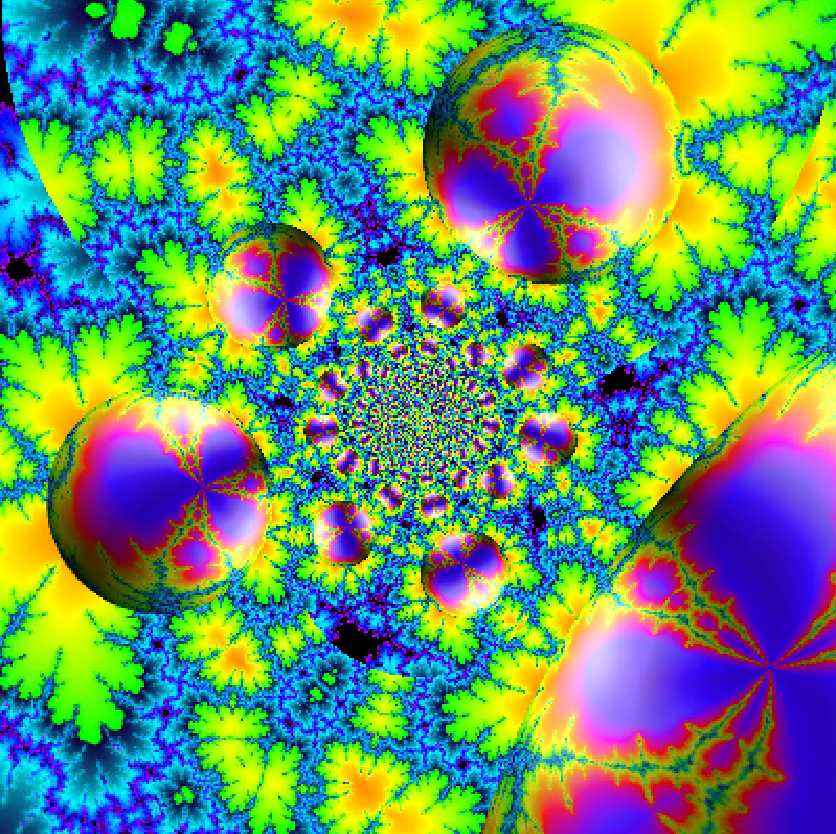

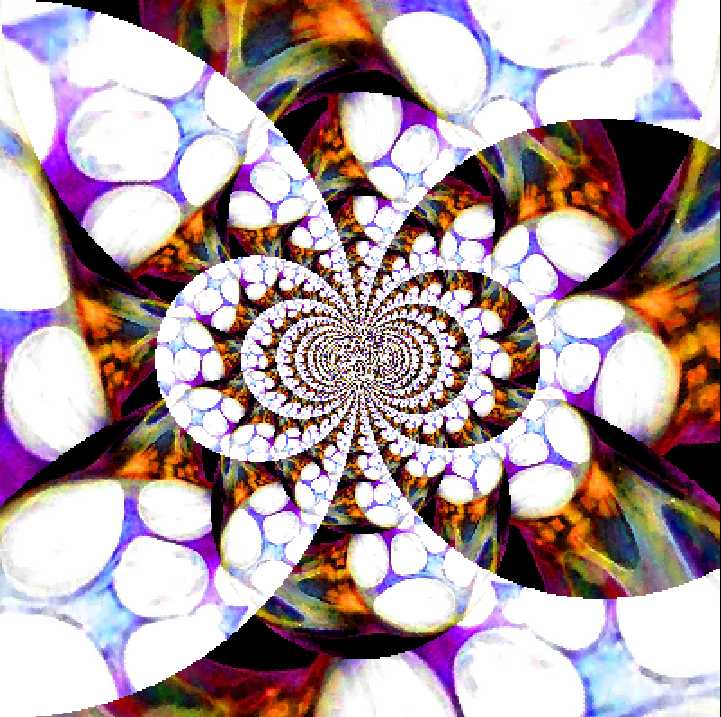
The next set of images I created using a free-ware application called Fractal Explorer, and the A.viary suite.
Nanosky and Nanosky 2
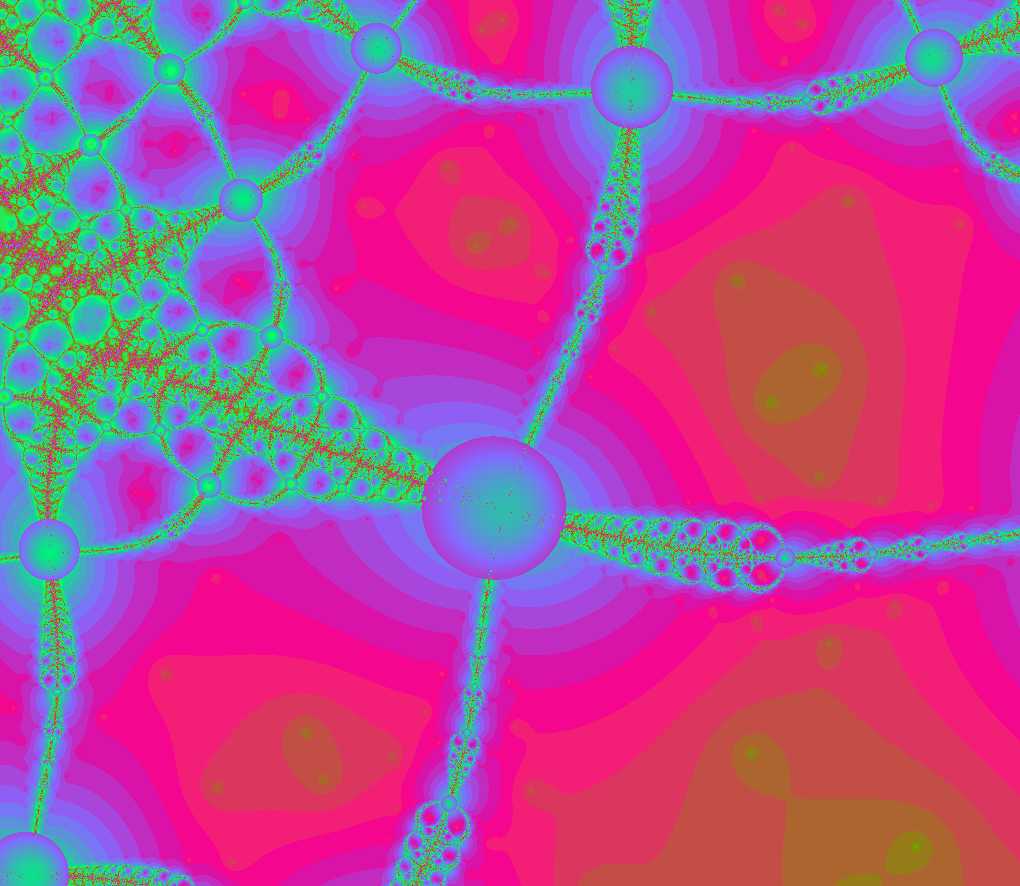
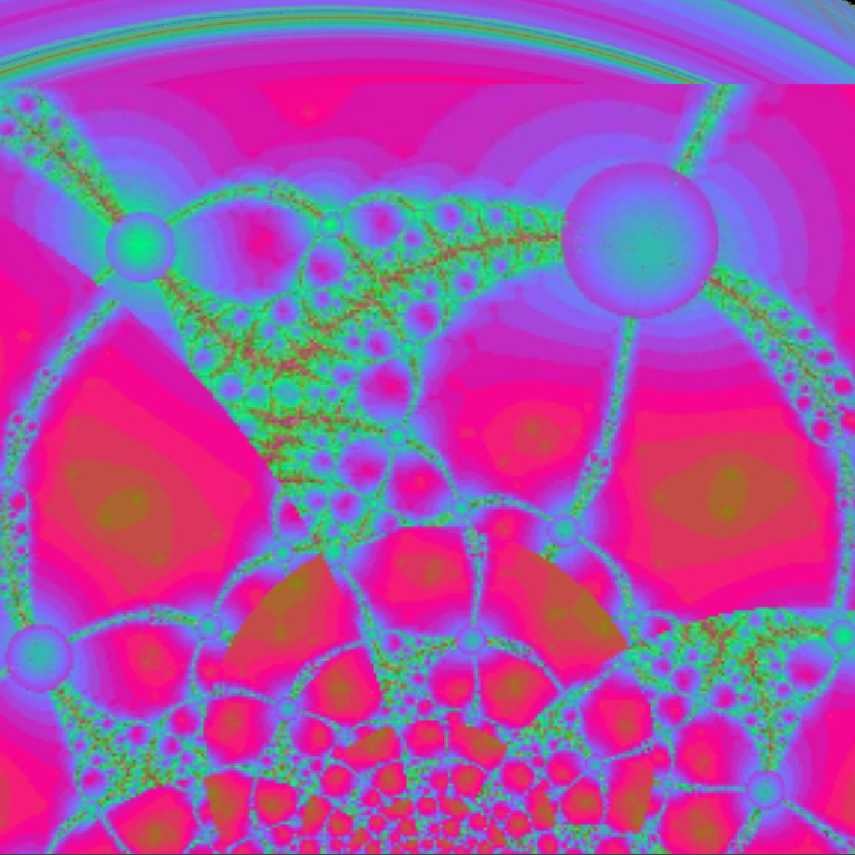
My favorite images of the week so far.
Sky Inside and Sky Inside 2


Even though I do have my reservations about the privacy aspects of cloud computing, I fully intend to to embrace many of these online image editing applications for my own creative processes. When I can't play my guitar, I'll snap my fingers and sing, and when I cannot use my preferred native image editing software, than I will jump on that cloud, just to let the juices flow, and still get the job done. I am finding that with cloud computing, I can still whistle in color!









No comments:
Post a Comment